Filter it out!
We created a segment that you can use to get rid of the referral spam. Follow the directions below to implement it in your Google Analytics.
Next click the “Select a view” drop down and add it to your analytics and click “create”.
This will load the segment into your account. In your Audience Overview, click add segment and the select the new segement from your list. Also deselect “All Sessions” then click “Apply”.
Final step is to click the drop down tab on your new section and then click edit.
Voila! All referral spam is removed!


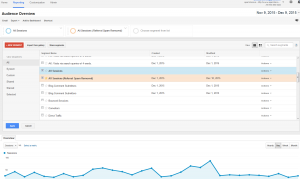

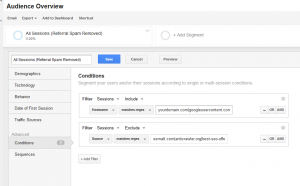
Leave A Comment